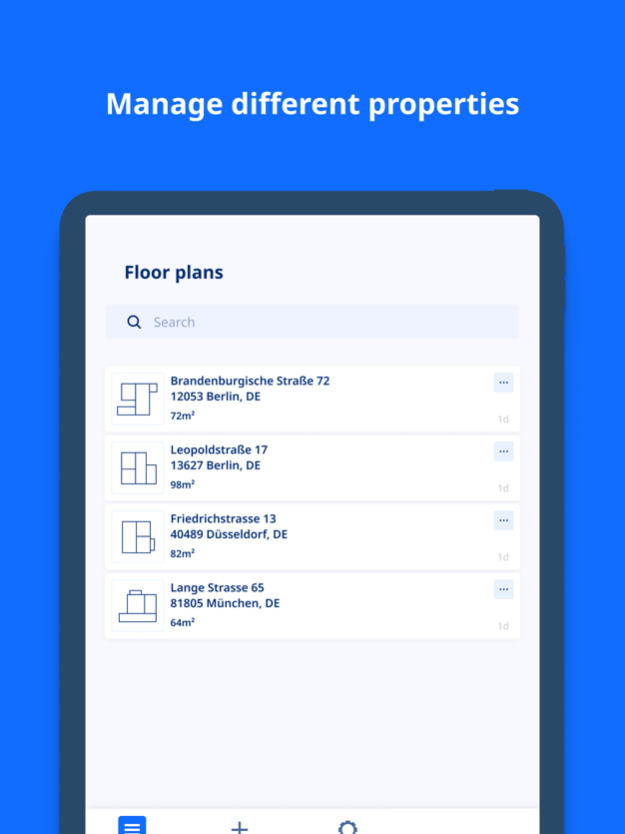Roometric: Digital floor plans 2.2.3
Free Version
Publisher Description
Enhance your business prospects with Roometric, the ultimate app designed for real estate professionals to create high-quality digital floor plans. Leverage this tool to offer superior property listings that make a lasting impression on your clients.
----------------------------------
SUPERCHARGE YOUR BUSINESS
----------------------------------
• Elevate Property Listings: Improve the quality of your listings by integrating comprehensive floor plans that provide a clear and accurate depiction of the property. It's a standout feature that sets you apart from your competitors
• Boost Conversions: With more professional listings, experience an estimated 18% increase in monthly conversions, translating to more deals sealed and higher revenue for your business
• Decrease Vacancies: The stunning detail and precision of Roometric floor plans help prospective renters visualize the property better, reducing the vacancy rate by about 22%
• Save Time and Money: Roometric allows you to create floor plans directly, eliminating the need for expensive architecture services, resulting in up to 80% savings in cost and time
• Enhance Tenant Satisfaction: Offering a precise and detailed floor plan increases tenant happiness by ensuring their expectations match reality, boosting your customer satisfaction ratings
---------------------
FEATURES INCLUDE
---------------------
• Efficient Measurements: Capture room dimensions effortlessly, ensuring precision in every listing
• Automatic Floor Plan Generation: Roometric automatically drafts accurate floor plans based on your measurements, saving you time and effort
• Room Furnishing: Add furniture and fixtures to your floor plans to provide a holistic view of the property to your clients
• Room Annotations: Embed valuable information in your floor plans with labels and notes
• Flexible Export Options: Export floor plans in various formats like PDF, PNG, DXF, JSON, and XLS for easy sharing with clients
• Manage Multiple Properties: Seamlessly organize and access different property floor plans for efficient management
• Imperial and Metric Units Support: Choose your preferred unit of measurement for added convenience
---------------------
Switch to Roometric to transition from traditional pen-and-paper methods to smart, efficient digital floor plan creation.
Download Roometric today to revolutionize your real estate business!
Please read our terms of use here: https://www.apple.com/legal/internet-services/itunes/dev/stdeula/
Apr 4, 2024
Version 2.2.3
- Display of individual dimensions when selecting individual walls
- Fixing some minor bugs
- Solving problems with in-app tracking
About Roometric: Digital floor plans
Roometric: Digital floor plans is a free app for iOS published in the Office Suites & Tools list of apps, part of Business.
The company that develops Roometric: Digital floor plans is roometric GmbH. The latest version released by its developer is 2.2.3.
To install Roometric: Digital floor plans on your iOS device, just click the green Continue To App button above to start the installation process. The app is listed on our website since 2024-04-04 and was downloaded 0 times. We have already checked if the download link is safe, however for your own protection we recommend that you scan the downloaded app with your antivirus. Your antivirus may detect the Roometric: Digital floor plans as malware if the download link is broken.
How to install Roometric: Digital floor plans on your iOS device:
- Click on the Continue To App button on our website. This will redirect you to the App Store.
- Once the Roometric: Digital floor plans is shown in the iTunes listing of your iOS device, you can start its download and installation. Tap on the GET button to the right of the app to start downloading it.
- If you are not logged-in the iOS appstore app, you'll be prompted for your your Apple ID and/or password.
- After Roometric: Digital floor plans is downloaded, you'll see an INSTALL button to the right. Tap on it to start the actual installation of the iOS app.
- Once installation is finished you can tap on the OPEN button to start it. Its icon will also be added to your device home screen.